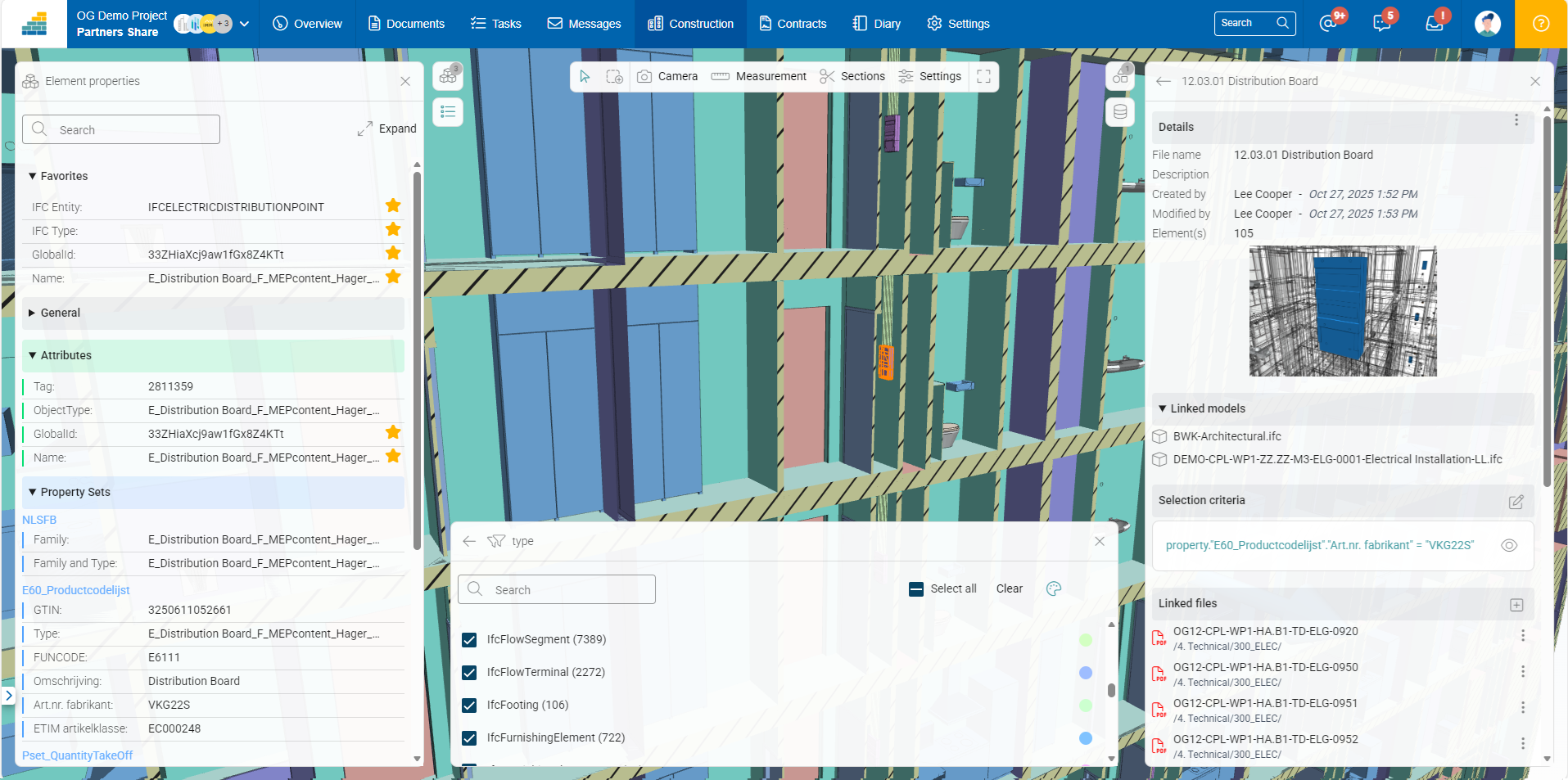Introduction
Cooperlink Construction Apps Release July '22 (version 2022.2)

Once again, the team has gone to great lengths to respond to your feedback and offer you new features that will make your work easier. Take contact with your account or success manager for more information.
Note: the availability of these features depends on your subscription. Some features may be subject to deferred deployment. In the Cooperlink app, please click on Help > About to have more information about the version you are currently using.
Notifications
Filtering notifications by folder
You are in charge of part of the project and you do not want to be disturbed by notifications that do not concern you. To do this, you just need to activate the subscription to notifications by folder. How?
- Click on the button Change notifications settings
- Choose Subscribe on folders
- Subscribe to folders' notifications by clicking on its contextual menu. A green bell then appears next to the folders to which you have subscribed.
This feature is available for all users and is configurable by workspace.
Important note: with the exception of tasks and workflows for which you are personally assigned, and except for folders you subscribed to, all notifications for those folders are disabled.

Download files from inbox
You can now download a selection of files directly from the inbox by means of a ZIP archive.

Documents management
Revisions
It is now possible to activate a custom revision system per workspace (eg 0, A, B, C / P01, P02, C01). The revision index is also indicated when the document is a linked element (eg to a workflow or a task). Click on the revision index to access the history.
You will notice that the version history icon has been replaced. Now Cooperlink distinguishes:
- Versions: these are the transactional flows between organizations, that is to say each time a document is issued or received. Versions are managed automatically by Cooperlink.
- Revisions: these are changes made to documents and marked as such by an end user.
This functionality is available for all users but it requires an adaptation of the configuration of your workspace. Please contact your Customer Success Manager to make these adjustments.

Upload - Automatic revision detection
The document repository manager has been improved. It is no longer necessary to click on the barcode icon to extract metadata from the filename. The system does this for you immediately.
Benefits?
- Cooperlink automatically detects when it is a new revision when the document code is present in its name
- Cooperlink automatically detects the revision number when it is indicated in its name (requires the use of a document code)
- In other cases, the upload manager asks you if you want to automatically increment the revision index. When you try to submit a previous revision, Cooperlink highlights it to you by clearly displaying the decrease in the revision index.
- Our team replaced the revision icon with a label for readability
This functionality is available for all users but it requires an adaptation of the configuration of your workspace. Please contact your Customer Success Manager to make these adjustments.

Automatic extraction of fields from file name (update)
It was already possible to extract metadata from the filename in the upload manager. Cooperlink now allows:
- To automatically extract this information when the document is detected on the source system (e.g. sharepoint, file server, ...)
- To force the extraction manually

Upload and share in 1 click
When your workspace is in manual mode, you can upload the file and share it with your partners directly from the upload manager.

A new PDF viewer
As a preview of future features, we have already rolled out our new PDF viewer. In addition to the features previously available, it now also allows you to:
- Zoom in on the document more easily (CTRL+/CTRL- or CTRL + mouse wheel keys)
- Display the document in full screen
- Print the document
- Display thumbnail pages
Stay tuned as this viewer will soon evolve to offer you even more features to help you with your daily tasks. We speak for example of annotations, etc.

Improvement of advanced file search
The display of the advanced search has been slightly revised for better readability. It is also now possible to filter on the type of content: file and/or folder.

Download as ZIP with folders from the advanced file search
The advanced file search displays documents in a flat view by means of filters. Users have asked Cooperlink to download the files with their folder structure.
Please note that in a ZIP archive, empty folders are not recorded.

Workflows
Status of workflows in the document module and custom icon
Check the status of workflows directly from the Documents view.
The personalized icon allows you to directly identify the workflow model concerned.
The edit icon (orange) informs you that an action is expected from you. Click on the status to get more information about the workflow.

Start workflows in bulk
A workflow basket is introduced in this new version. From a usage point of view, it is very similar to the document upload manager.
How to use it?
- Select several files and choose a workflow model
- The system displays the essential information for each workflow.
- Select each workflow individually to edit it or use bulk editing to edit selected workflow information
Forgot something? Return to Cooperlink to add documents to your basket. The workflow basket is also available in the top bar of the application.
Please note that the workflow basket is only available in a single workspace. If you navigate away from this workspace or close Cooperlink application, it will be lost.

Edit the details of a workflow
You have started a workflow and the information provided is incorrect, a field was incorrectly encoded, etc. With the functionality of editing the details of a workflow, you can correct this information.
This functionality is currently limited to the author of the workflow and the administrators of his organization. For more information on this, please consult your Customer Success Manager.

Correspondence
Indicators on items of correspondence and on the mailbox
In the Cooperlink app you have a direct overview of the status of tasks and correspondence. The indicators tell you the contributors and the most disadvantaged status.

Unique identifiers
Each email can be automatically assigned a unique identifier for the organization. To activate it, go to the application settings, section Correspondence.
Download all email attachments in zip format
You have received an email with several attachments. You can now download them all in a ZIP archive with one click.

Tag of a new email, reply or forward (Outlook plugin)
It is now possible to identify in Cooperlink a new email that you compose. In the event of a reply to a previously identified email, it will be automatically saved in Cooperlink. In case of forward, the e-mail will not be automatically identified but suggestions will be offered to you.

Tasks
Workflow tasks
Workflow tasks now appear separately in your workspace. They are identifiable by a distinctive icon. A new filter has also been added.

Tabs
Cooperlink is evolving and so is the amount of information. To allow you to go to the essentials, we have grouped the task information using thematic tabs.

Misc
Keywords for date filtering
The date filter component has been improved with new keywords and automatic updating of dates when using the filter.

User mentions (icon update)
A small change without any functional impact in the notification features. The Bell icon has been replaced with a Speech Bubble for better consistency across the app.

Various improvements
More and more of you are using Cooperlink every day and we are delighted. Every day thousands of files are exchanged between companies, either automatically or based on user action. There are hundreds of tasks and workflows that are launched, answered and closed, there are hundreds of emails that are archived, etc.
We are constantly working to optimize the performance of the application. In recent months our team has worked on:
- Optimizing the performance of the database
- Introducing a cache
- Setting up priorities for operations requested by guest users (eg downloading)
What is your project?
Talk to an expert
Tell us more about your project and needs. Our experts will answer your questions within 24 hours.

Axel Palmaers
CEO Cooperlink