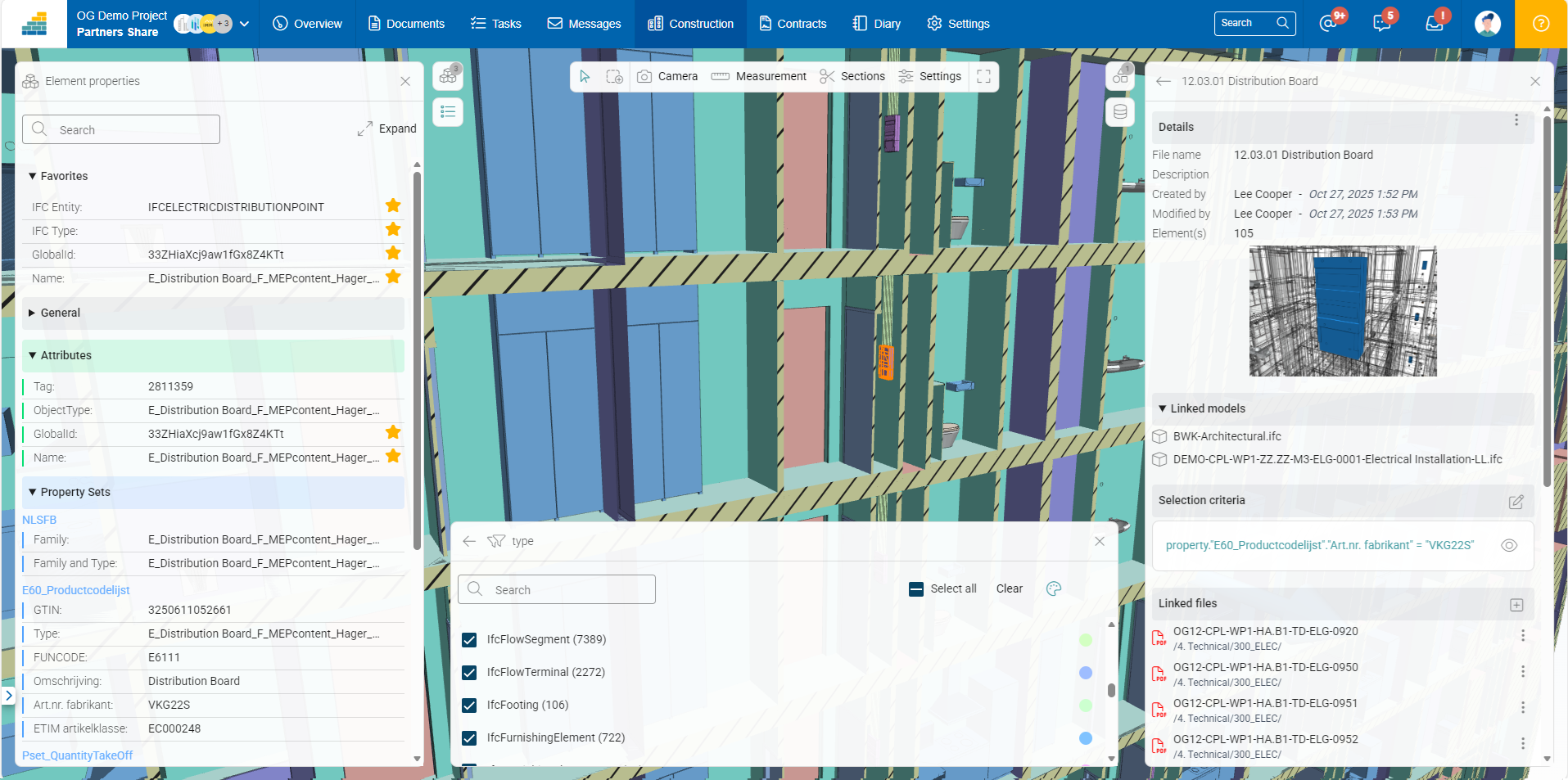Introduction
Oracle Aconex Integration with SharePoint / Teams - Microsoft Office 365

Cooperlink CONNECT enables a real time two ways integration between Oracle Aconex and Microsoft SharePoint.
In other words, when there is a new version of a project document (plan, model, product datasheet, report…) in SharePoint satisfying some criteria, it is pushed automatically into Aconex or vice-versa. From a user perspective, it means you always access the latest version with no need to connect to the other system.
Why does that matter?
- Forget the upload & downloads: These manual operations are replaced by an automated process.
- Directly find the latest version. As an Aconex or SharePoint user, you are sure to find and use the version that matters. Avoid the risk of working based on an outdated version and stop losing time validating which version is the good one across different systems.
- IT systems should not be islands: SharePoint and Aconex meet overlapping business needs. SharePoint is primarily designed for internal collaboration purposes where Aconex allows to collaborate with your external partners on a construction project. Data is not only for internal purpose or external. Having related systems that don’t work well together and not correctly updated will lead to errors and frustration for the users.
- Enforce your Data security & Governance standards: Having the data stored in one central place is the way to meet Security compliance and protect your organization against data lost (https://www.cooperlink.io/challenges/secure-centralize-and-own-your-data-prevent-losses-and-claims)
- Impress your customer: Is your customer willing to always have the data of the project in their SharePoint environment? No problem. You can answer ‘yes’ and activate the link within days.
Why Cooperlink as link between Aconex and Sharepoint?
Integration between commercial platforms can be done via custom developments or using Cooperlink.
The challenges with custom development are the complexity and the maintenance. Let me explain :
- Integration works are complex and long to develop. Manipulate data across systems can be tricky (eg how do you detect that a file has been moved or renamed) and connecting to different systems means learning new API's.
- API of commercial products tend to change quite often.
- Monitoring needed. Systems and a team need to be foreseen.
Therefore, we offer another way:
- We take care of the initial implementation and later upgrades whenever a new version of the APIs is released.
- We take care of the monitoring. If a file has not been correctly synchronized, we will manage and solve the incident.
- Costs are predictive.
In short, all-in and available within days instead of months.
What is your project?
Talk to an expert
Tell us more about your project and needs. Our experts will answer your questions within 24 hours.

Axel Palmaers
CEO Cooperlink