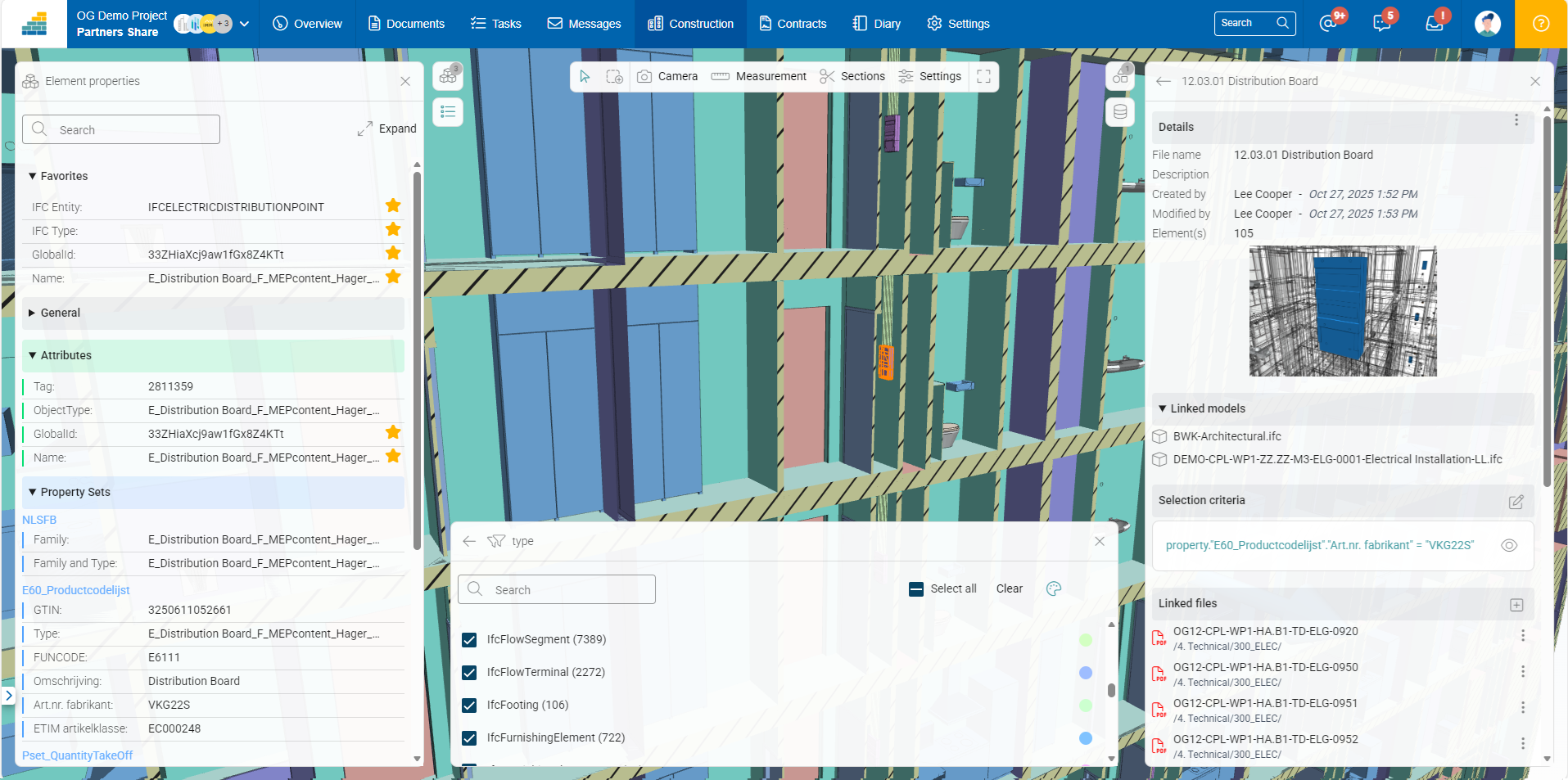Introduction
Avoid the trap of disconnected construction management platforms. Integrate Oracle Aconex and Asite

A construction project requires a large number of stakeholders. Each organization has its own tools, methodologies and security policies. As each organization prefers to use their own, it is not always possible to align on 1 unique common construction software.
At the contrary, having 2 disconnected CDEs will lead to :
- Many manual efforts to keep both CDE updated
- Errors in the transfer and encoding of metadata
- Delayed execution in your project
To avoid chaos, we have developed Cooperlink CONNECT. Cooperlink CONNECT interconnects software’s of the construction sector and allows to exchange data easily and securely.
Connect two CDEs together and make them interoperable
In this Oracle Aconex and Asite integration example, we show you how contractors using Oracle Aconex can start a validation workflow on a set of documents while the client has the possibility to confirm the plan, technical sheet, …. in its own CDE (Asite). With Cooperlink CONNECT, the process including 8 steps runs automatically and errors free over the two different CDE’s :
- Step 1 -Contractor uploads new datasheet(s) on Aconex
- Step 2 -Contractor starts document review on Aconex
- Step 3 -Contractor approves document internally
- Step 4 -'Approved' documents are automatically pushed to Asite, metadata are mapped and transaction integrity validated by Cooperlink Connect
- Step 5 -Document in Aconex is updated by Cooperlink Connect
- Step 6 -Document is available in the CDE of the client - Asite
- Step 7 -Client approves document internally
- Step 8 -Document status is updated and comment sheet added in Aconex by Cooperlink Connect
For a demo of the workflow and automation across Oracle Aconex and Asite, watch this video.
What does Cooperlink offer to your integration needs
With Cooperlink Connect, integration between applications of the construction industry is finally easy and available in days instead of months.
- We take care of the initial implementation and later upgrades whenever a new version of the APIs is released.
- We take care of the monitoring and support. If a file has not been correctly synchronized, we will manage and solve the incident.
- Costs are predictive.
What is your project?
Talk to an expert
Tell us more about your project and needs. Our experts will answer your questions within 24 hours.

Axel Palmaers
CEO Cooperlink