Introduction
Cooperlink Release March '23 - version 2023.1
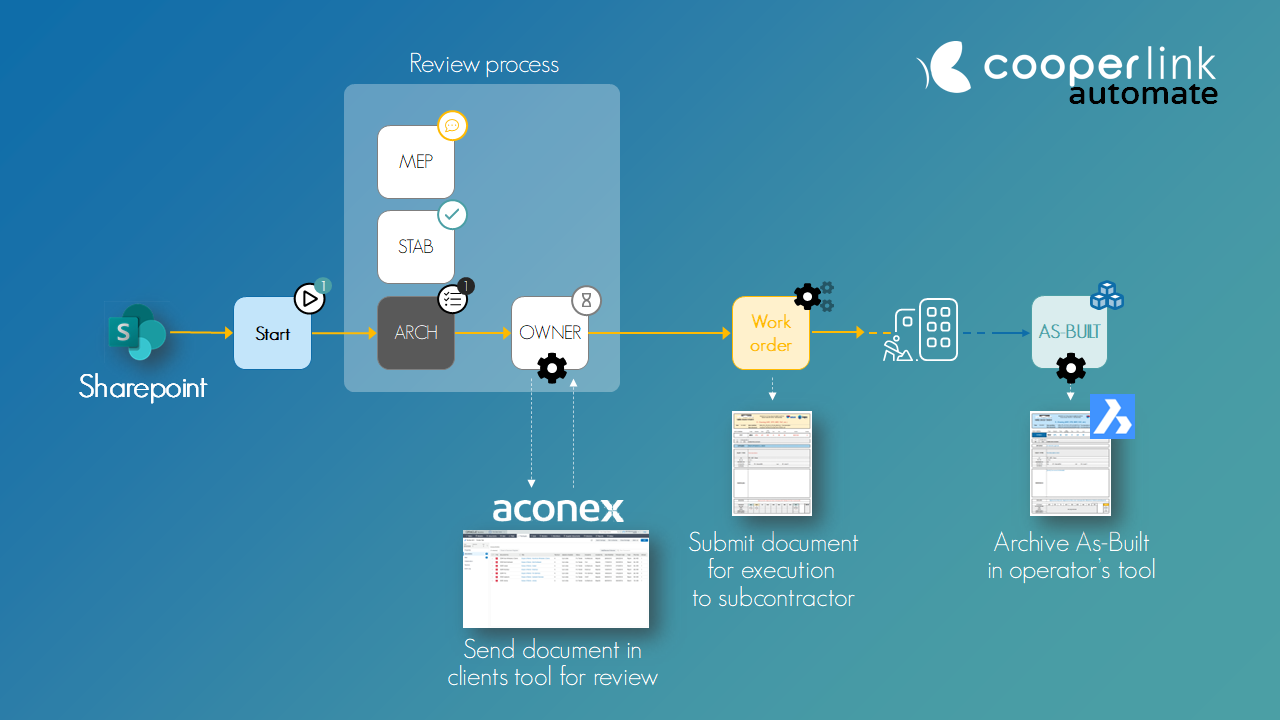
You've all been waiting for it, haven't you? The new Cooperlink has arrived. Lots of new, even more powerful features, better usability and noticeably faster performance. For this release, we did it BIG!
Here we talk about built-in automation, bulk processing of tasks, simplification of the project configuration and many improvements in the interface.
Take contact with your account or success manager for more information. Note: the availability of these features depends on your subscription. Some features may be subject to deferred deployment. In the Cooperlink app, please click on "Help > About" to have more information about the version you are currently using.
Automation
PowerAutomate-like service for construction projects
Cooperlink already had the possibility to connect different tools together, both within the same organization and between different organizations (construction network). In addition to its workflow engine, Cooperlink is very proud to announce the official release of its new Cooperlink Automate feature. These built-in and configurable automatisms allow you to create powerful event-based scenarios to meet the majority of the needs of your construction projects.
With this technology, Cooperlink has already today connected the major players of the industry, namely Eiffage, Besix, DEME, BPC, Louis De Waele, Befimmo, Immobel, Lantis, ...
Here are some non-exhaustive examples of use cases:
- When a document is approved, create a pre-as-built version (including comments, annexes, coversheets), publish it on your sharepoint or file server and then share it with your sub-contractors.
- Publish document versions on your partners/clients' tools when specific statuses are met
- Submit a document for review in your client's tool and retrieve the comments and the response to be able to include it in the project history and reports.
- Record a batch of documents on a specialized tool for processing
- Send a bunch of documents for electronic signature to a third-party service
- Archive locally official versions of plans and models available on BIM360/Autodesk CC
Our imagination is limitless. What will yours be?
Want to get a demo of this feature? Contact us
Documents
Easier select existing file as revision in upload manager
When you upload a document and that Cooperlink cannot match the file with an existing one, you have to link it manually to an existing file. Click on the magnifying glass icon to easier select an existing file in the folder.

Open document with auto-generated coversheet
From now, when a workflow is active on a document, Cooperlink directly opens the file with the auto-generated cover sheet even in the documents module.

Open document in a new tab of your browser
Using CTRL+Click or the contextual menu of the document, you can open the document in a new tab to read it easily while continuing working. This feature is available on any document link in the application.

Workflows
Export several workflow attachments at once
You can now download attachments from multiple workflows in one click for reviewing them locally. Cooperlink sends you a ZIP file with all the selected documents.

Configure settings for as-built/deliverables by yourself
Now you can configure the structure of the as-built file or of any deliverable. In particular you can create the folder structure based on the available metadata set. You can also rename the files based on this same metadata or other information.

Easily configure dynamic response time
When the response time is configurable in your workflow, you can adjust time numerically or by means of a date picker.

Tasks
Filter tasks by workflow fields (eg. discipline, package, type of document, ...)
For workflow tasks, you can now filter tasks based on workflow fields. So you can focus on interior carpentry or HVAC tasks, for example.

Answer several tasks in one operation
Do you have several workflow tasks that you need to respond to with the same status and the same attachment? Select the desired tasks and respond in one operation. Cooperlink groups tasks depending on workflow stage or project.

Export workflow attachments from tasks
You have several tasks to answer but you want to review the documents locally? Select the tasks and click download attachments. Cooperlink will provide you with the documents with their respective cover sheet in a ZIP file.

Messages
Create a discussion or a portal message directly from the message module
Until now it was necessary to first select a document to create your message. Now go to the message module and create your message directly. Then add the desired supporting documents.

Security and privacy
Display persons' names instead of organisation name when working with partners
To respect the principle of privacy-by-default, when you collaborate with your partners, users anonymized by means of the name of their company. If your project requires you to see these users individually (e.g. see which user has responded to the workflows, to see which users are invited by each organization, etc.), then click on the GDPR compliance button to disable it. This feature is available in the Workspace settings > Companies.

Audit the workspaces to which a user has access to
For security purpose you may want know what workspaces a user or a partner has access to. The user screen provides you with this information.

Configuration
Access Rights
Thanks to this new access rights screen, you have a precise view of the access rights applied to all the directories. An XLS report allows you also to audit access rights.

Mapping screen
Now you can map your workspace to your libraries/tools directly from the settings screen. For this reason, project explorer in documents module is not displayed by default anymore. However it remains accessible via the toolbar.

Invitation screens for internal users and partners
We have simplified the screens for inviting users and partners on Cooperlink. Now all users are brought together in a single screen. It is also possible to create new internal users directly from the workspace.

Technical improvements
Shadow storage compression
Our technical team has drastically improved the shadow storage with a compression ratio of more than 50%.
Sharepoint connector
The sharepoint connector has been improved for large projects as well to provide mirroring analysis.
Performance of the interface
Our team worked again to significantly improve the fluidity of the interface.
What is your project?
Talk to an expert
Tell us more about your project and needs. Our experts will answer your questions within 24 hours.

Axel Palmaers
CEO Cooperlink




.jpg)







